




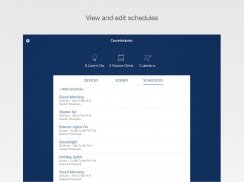
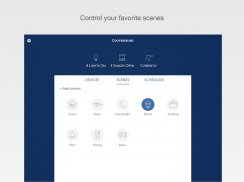




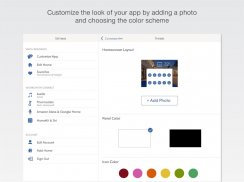



Lutron RadioRA 2 + HWQS App

Beschreibung von Lutron RadioRA 2 + HWQS App
Steuern Sie Ihr Zuhause Lichter, Schatten, Temperatur, Tastaturen und mehr mit Ihrem Android-Handy und Tablet.
Diese App erfordert einen Lutron Gesamt Home-Control-System (RadioRA® 2 oder HomeWorks® QS) programmiert, um die entsprechende Version von Design und Programmiersoftware zusammen mit der Lutron Connect-Brücke verwendet wird. *
Eigenschaften:
Steuerung von überall
Steuer Lichter, Schatten, Temperatur, Tastaturen und mehr in dem Komfort von zu Hause oder von überall auf der Welt - das Büro, Flughafen, die Strand - Set zu Hause auf eine angenehme Temperatur, wenn Rückkehr von einer Reise, sicherzustellen, Lichter aren‘ t links auf und Schattierungen sind nicht offen gelassen, während Sie weg sind.
Personalisieren Sie Ihre Tastatur-Tasten
Hinzufügen, Bearbeiten und Entfernen-Taste Einstellungen auf eigene Faust. Machen Sie temporäre Anpassungen für besondere Anlässe, oder dauerhafte Änderungen Ihre Vorlieben anpassen.
Genau nach Plan
Zeitplan Szenen zu bestimmten Tageszeiten automatisch geschehen, oder auf Basis von Sonnenaufgang und Sonnenuntergang. Schalten Sie auf der Veranda Licht in der Dämmerung, schalten Sie ihn in der Dämmerung, oder öffnen Sie Ihre Schatten am Morgen aufwachen mit der Sonne ab.
Geofencing
Sie erhalten eine Benachrichtigung, wenn Sie die Lichter nach Hause nach dem Verlassen verlassen haben, dann schalten Sie sie ab direkt von Ihrem Widget (Nur Telefon).
Niedriger Batteriestatus
Erhalten Batterieanzeigen für batteriebetriebene Schatten, Pico drahtlose Kontrollen und Radio Powr Savr Sensoren zu wissen, wann es Zeit ist, die Batterien zu ersetzen.
Widget
Legen Sie Ihre Lieblingsszenen aus Ihrem Home-Bildschirm ein Widget verwenden. Keine Notwendigkeit, starten Sie die App (Telefon nur).
Weltklasse-Support
Lutron ist weiterhin entschlossen, Ihnen mit Weltklasse-Qualität und Service zu bieten.
Kontaktieren Sie uns unter unserer 24/7 Hotline (800.523.9466).
* Design und Programmiersoftware ist nur an qualifizierte Installateure zur Verfügung und ist für die Erstinstallation dieser Anwendung erforderlich ist. Diese Anwendung ist nur kompatibel mit RadioRA 2 (10.0+) und HomeWorks- QS (10.0+) und erfordert die Lutron Connect Bridge. Kontaktieren Sie Ihren Lutron Händler für weitere Informationen.
Bei der Verwendung von Ankunft / Leaving-Optionen (Geofencing), kann den Akku Ihres Geräts Optimierungseinstellungen die App eine Verbindung zu Ihrem System verhindern, wenn der Bildschirm ausgeschaltet ist. Die App wird Ihnen helfen, diese automatisch zu beheben, oder Sie können auf Android Einstellungen> Akku> Batterie-Optimierung, dann unter „Alle Apps“ gesetzt Lutron auf „nicht optimieren“.






















